Charles Sturt now provides students 18 years and older with browser and app access to the secure enterprise version of Microsoft Copilot, an advanced generative artificial intelligence (GenAI) software. This means our students now have access to a safe and secure GenAI tool.
Always check your Subject Outline or ask your Subject Coordinator to confirm if you can use GenAI in your assessment. Unauthorised use can result in penalties. Check out our Guide to GenAI to learn more.
If you are 18 years or older, you can access either the browser or app version of Copilot. The steps are now the same for accessing Copilot via browser or app using your student account.
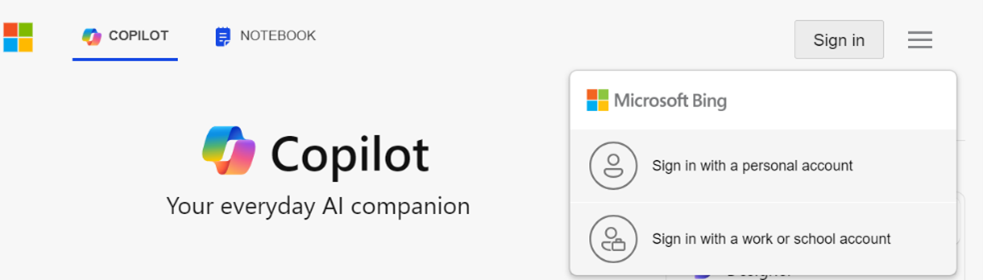
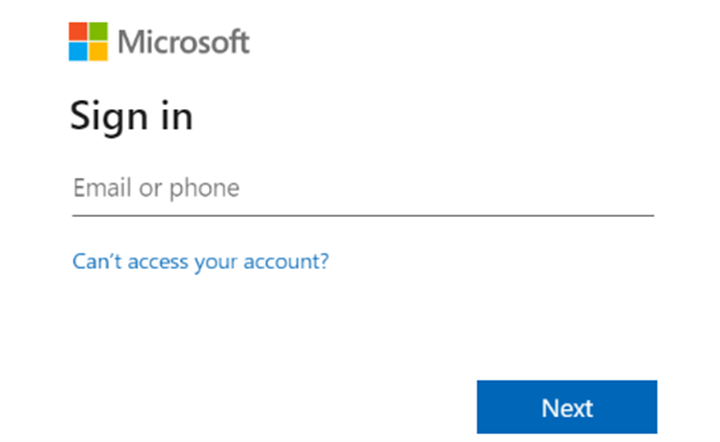
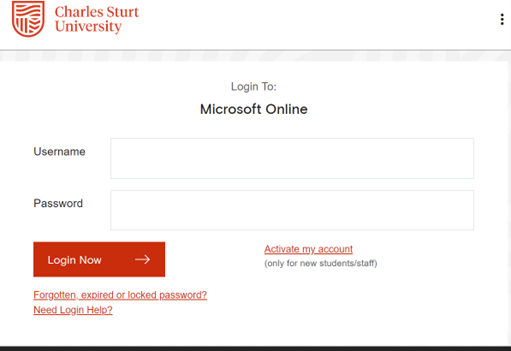
A green or grey shield on the top right of your browser lets you know that Commercial Data Protection is enabled.
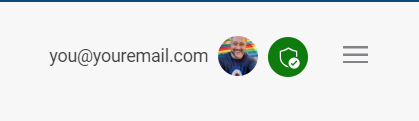
When students sign in with their Charles Sturt account, Copilot adds commercial data protection. With commercial data protection enabled, your chat history is disabled.
With our data protection, Microsoft won't be able to see your prompts or responses, and your information won't be used to train chat models.
Contact Student Central if you need IT help or have a question.
Contact your Subject Coordinator for questions related to GenAI use in your subjects and assessments.