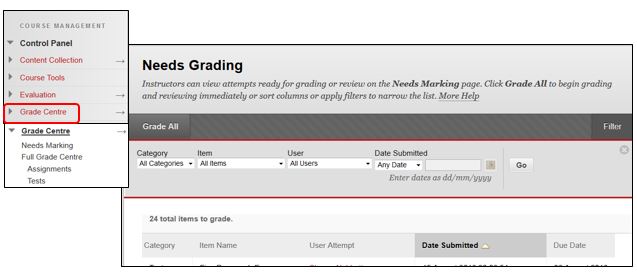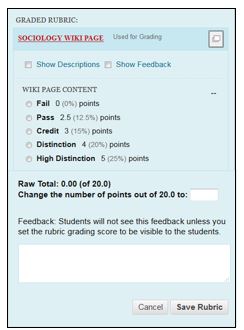Now searching for:
In Interact2 grades can be assigned to the following tools:
You can access student submissions in the following places:
Information on marking tests in Interact2 is available in Grade Centre.
Control Panel > Grade Center section > Needs Grading page
Note: More information on marking within Grade Center is available from the options in the right hand menu.
The steps involved in assigning a grade to a tool are shown below:
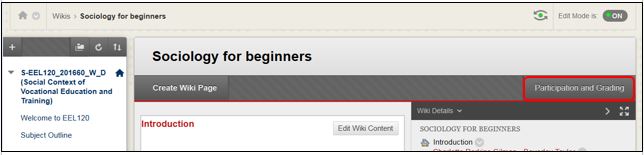
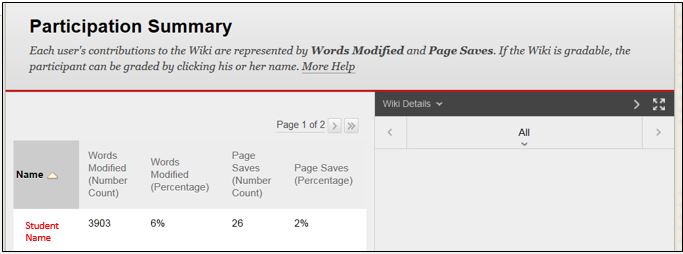
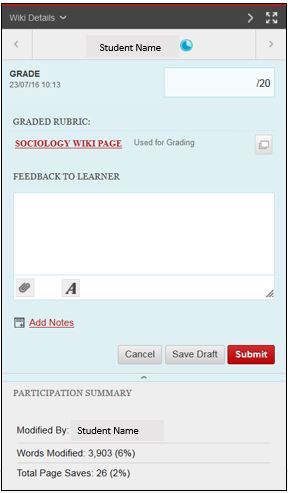
If a rubric was used for this task you can select the graded rubric link shown in red above to grade each criterion and provide feedback (as shown by the example below).