Now searching for:
The Merge functionality allows cohorts from other subject sites to be merged with the cohort of a Parent site. It is then possible to work in one site instead of having to manage student interactions and grading across multiple sites.
Merging copies the student enrolments from one or more "child" sites into a "parent" site. In the subject listing, Parent and Child subjects are displayed together. Content and teaching is managed from the parent site. After merging the child site will be unavailable.
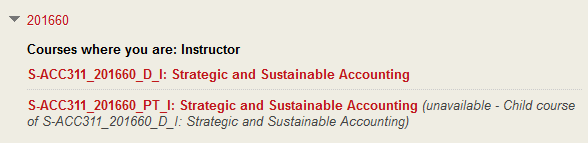
After merging occurs, all enrolments in the child site are replicated in the parent site.
How to merge guide steps you through the process. Please make sure you have read the above information before you merge
Do not unmerge sites once the session has started.
If you unmerge subjects:
Subject Outline Publication Date
The publication date for the Subject Outline is 2 weeks before students commence. To merge subjects you will need to set a publication date to allow a merge to occur. The ‘Set Publication Date’ function allows Authors to set the date that Version 1 of the Subject Outline should be published.
Students will not notice any difference when accessing the subject site. Students will have access to the subject outline for their particular cohort.