Navigation
Left hand menu
The left hand menu provides access to various tools and settings; as well as navigation to groupings, sections and Assessment Items; plus an indicator of the number of comments on a grouping or section.
The menu can be shown using the right double-arrow on the Menu bar and re-shown using the left double-arrow on the floating toolbar. Use the up/down arrows to expand/collapse the menu.
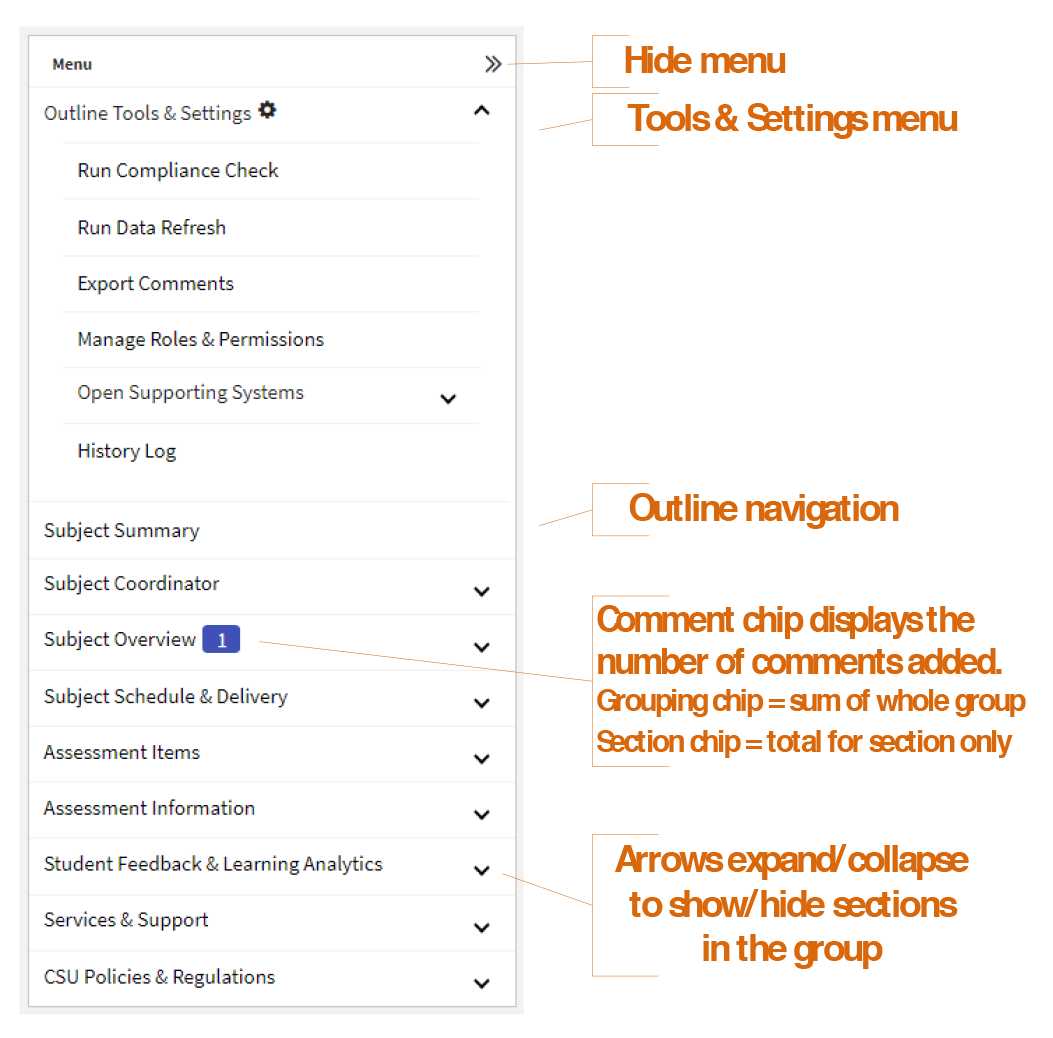
Floating toolbar
A floating toolbar provides ‘Back to Top’ navigation using the up double-arrow. The toolbar is said to be ‘floating’ because it constantly appears at the top of your screen as you navigate throughout the Outline. It is designed to provide easy access to the options on your toolbar. It can be unpinned using the drawing pin button; which causes ‘back to top’ hyperlinks to appear on each grouping header within the body of the Outline. Use the drawing pin button to re-pin the toolbar.
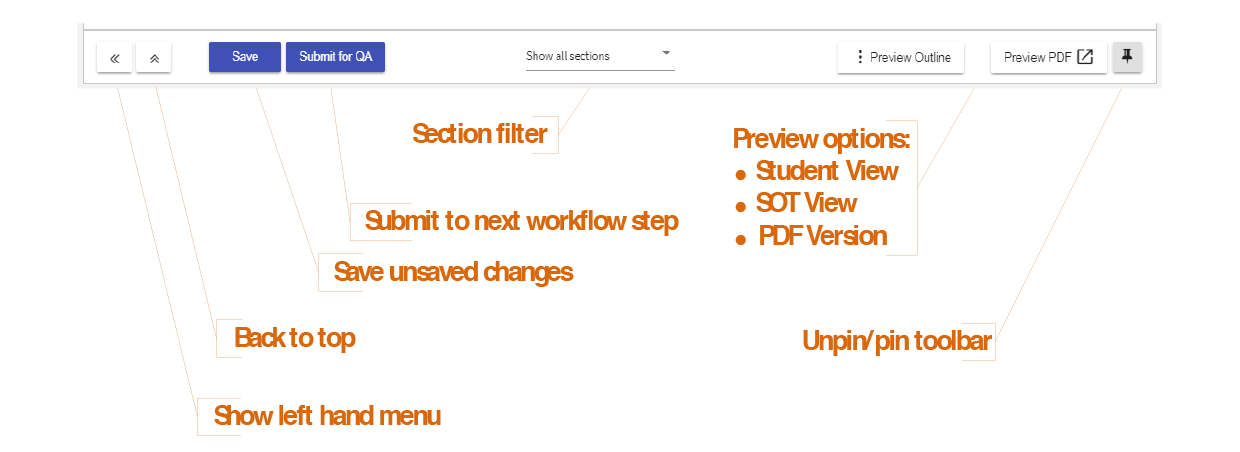
- Subject Outline
- Author & QA Officer Basics
- Navigation

