Page Menu
Section Filter
The section filter is available from the floating toolbar. It allows you to hide section types within the body of the Outline to generate your desired view. It can be useful to filter out non-editable sections while the Outline is under development. For example, while authoring Assessment Items or completing QA including QA Declarations.
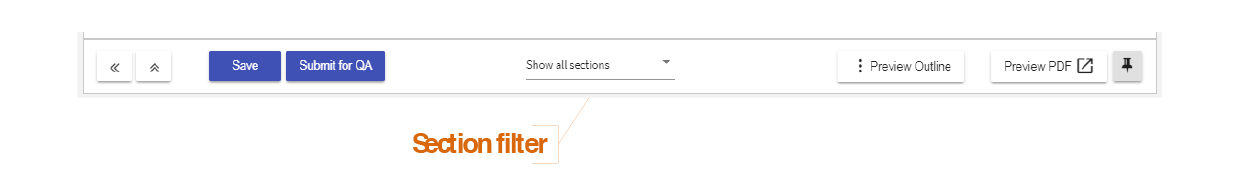
When a filter is applied, the left hand menu will show hidden sections as greyed out and not clickable. When the filter is removed, navigation to those sections is re-enabled.

Options are:
| Show all sections | The whole Outline is visible |
|---|---|
| Show editable & fixed subject information | Only hides fixed autotext that is not directly related to the subject |
| Show editable sections only | Hides fixed information about the subject and fixed autotext not directly related to the subject |
| Show assessment items only | Only the Assessment Items grouping is visible |
- Subject Outline
- Author & QA Officer Basics
- Section Filter

