Selecting Graduate Learning Outcomes
Part 3 of the Rationale section of an Assessment Item or Exam Item enables selection of the Graduate Learning Outcomes (GLOs) that the assessment contributes to. For more information, visit Teaching at Charles Sturt - GLOs, the GLO Interact2 site (self-enrol) or the Graduate Attributes Policy.
This is optional and not required for all assessment tasks.
Click the Select Graduate Learning Outcomes button to trigger the GLO selection pop up. Charles Sturt has nine (9) GLO areas; each with three (3) expanded GLO categories of:
- Knowledge
- Skill
- Application
Multiple expanded GLOs can be selected; however, it is not expected that a subject would contribute to more than three to five (3-5) GLOs. Please make selections in consultation with your Course Director and the Graduate Attributes Policy. You may select additional GLOs beyond those required by the Course Director, but do not exceed 7 GLOs for the subject. A GLO may be assessed in multiple assessment tasks in one subject.
Part 2 of the Rationale can be used to further describe the purpose for the GLOs and how they may develop through student actions.
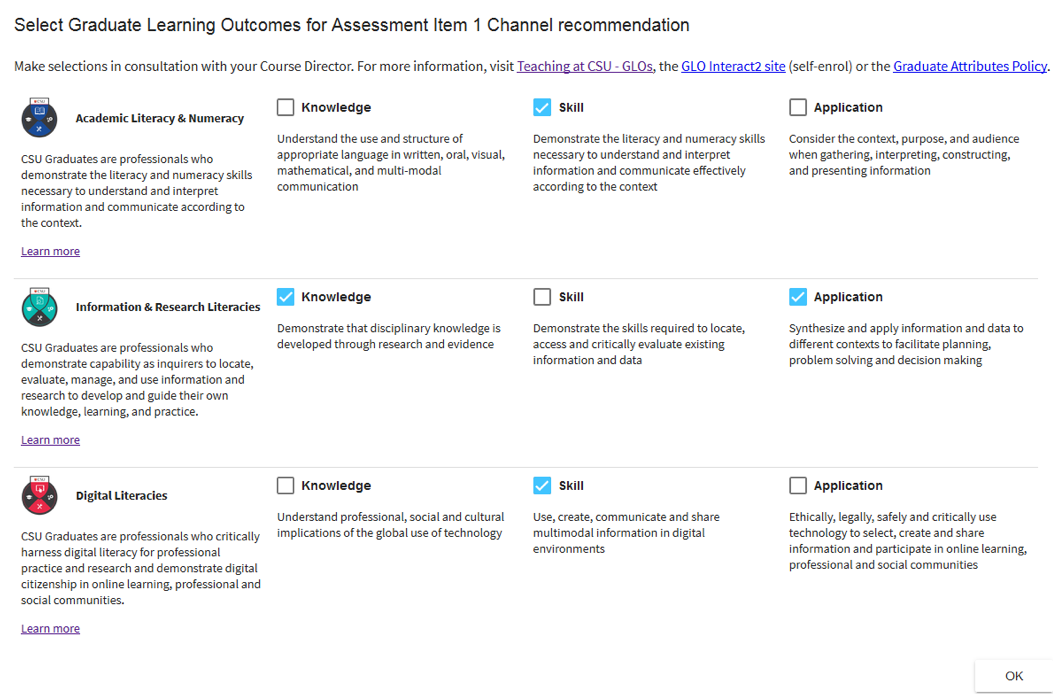
Once your selections are made, click OK to close the GLO pop up. Selected GLOs will be listed under the following stem text which includes a hyperlink to the Student Portal GLO page:
This task also contributes to the assessment of the following Charles Sturt Graduate Learning Outcome/s:
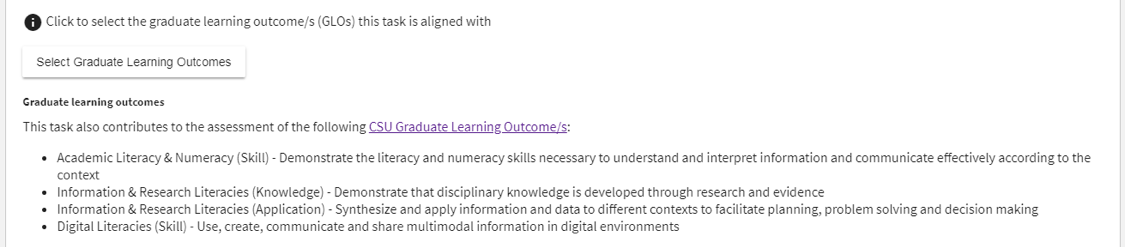
Badges for selected GLO areas will also display on a ribbon area underneath the ‘site map’ that is: published to students in their i2 site. The selected expanded categories are represented by the ‘slices’ highlighted on each badge. That is:
- Knowledge - mortar board icon
- Skill - tools icon
- Application - cogs icon
Use the ‘Student View’ option under the Preview Outline menu to see the badge display.
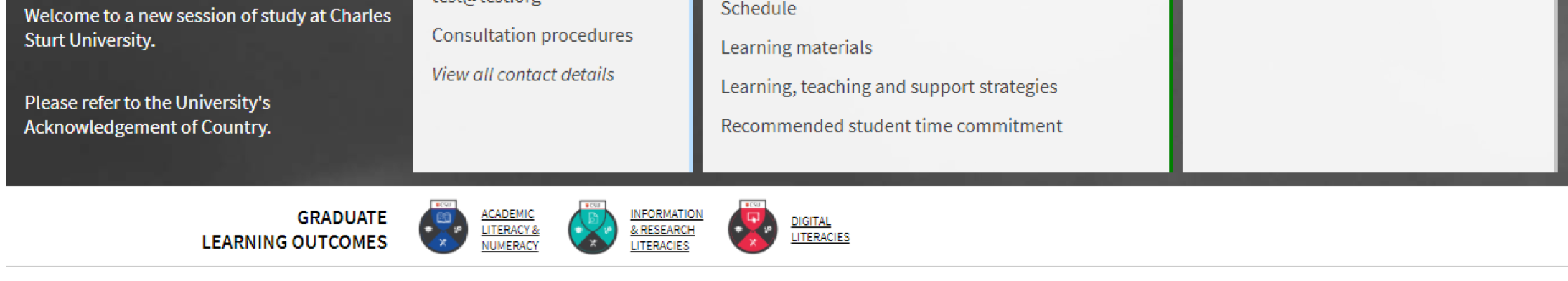
- Subject Outline
- Author & QA Officer Editing
- Using Assessment Functionality
- Selecting Graduate Learning Outcomes

