Page Menu
Autotext Refresh
The section-level ‘Autotext Refresh’ function overwrites section content with the effective default Editable Autotext. It can be used by Authors, QAOs and HOS with edit permissions whenever the Outline is in an editable state.
The Autotext Refresh option is initiated by clicking the circular arrows icon.
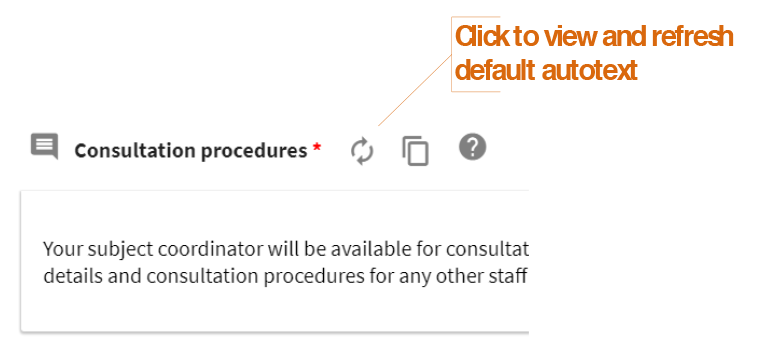
A pop up displays the current section content adjacent the default effective Autotext. Select the content you wish to keep then click ‘OK, save selected content’. Click ‘Cancel, do not refresh’ to retain the current content.

On cloning an Outline, the Author is prompted to refresh Editable Autotext for sections that have new default autotext available. Learn more: Clone Autotext Refresh Prompt.
- Subject Outline
- Author & QA Officer Editing
- Autotext Refresh

