Compliance Check
Quality Control v Quality Assurance
A ‘Compliance Check’ is a quality control function only. That is, it ensures completeness in accordance with policy, including the Subject Outline Policy, as well as validity of the content, e.g. at least one (1) Assessment Item; all Learning Outcomes mapped to at least one (1) Assessment Item; selected submission methods are described, etc.
Quality assurance (QA) is the Authors’ and QAOs’ responsibility. A system cannot assure the quality of the information provided. It does, however, support QA activities in various ways, e.g. QA Declarations, commenting, date reconciliation ; and prompting the Author or QAO to keep or change a Due Date that is outside of session or within the review week prior to the formal end-of-session exam period, etc. Learn more: QA an Outline
Running a Compliance Check
The Compliance Check requires mandatory sections to contain information, certain information to be valid; and all QA Declarations to be made. ‘Run Compliance Check’ is available to users with edit permissions in the Tools & Settings left hand menu. It can be run at any time during development of the Outline. A Compliance Check is also one of the technical checks that are run automatically when the Outline is submitted for QA or for publication.
Mandatory sections are non-compliant if they are null (void of information). Authors and QAOs will see mandatory sections marked with a red asterisk. Note that sections describing assessment submission methods become mandatory if they are selected for one (1) or more Assessment Item. Learn more: Using Assessment Functionality
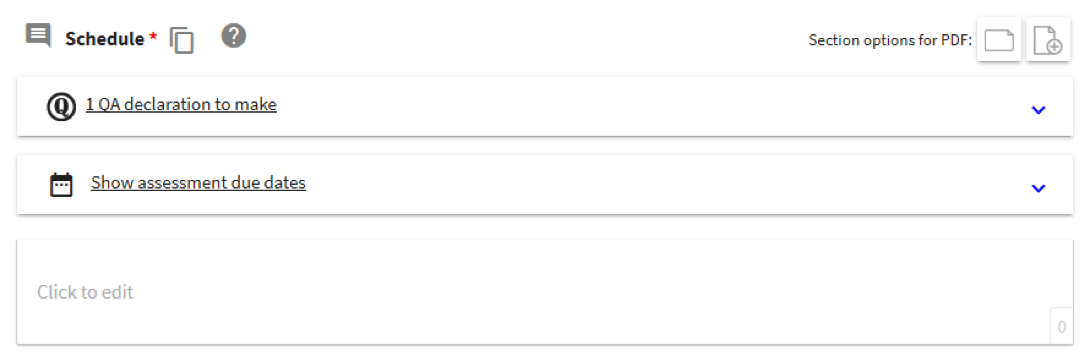
Optional sections must be authored if relevant to the learning and teaching of the subject. If left null, this section will not display in the final version of the Outline. Use the Student View and PDF Preview to check the version that will be published to students. NOTE: If a null optional section remains displayed in the student versions, the editor may be holding blank spaces. If the inactive editor does not display the default text ‘Click to edit’, activate the editor to delete spaces until the default text appears then re-check the student versions.
The result displays in a pop up. Any non-compliance issues must be resolved before the Outline can be submitted to the next step in the workflow; including any incomplete QA Declarations.
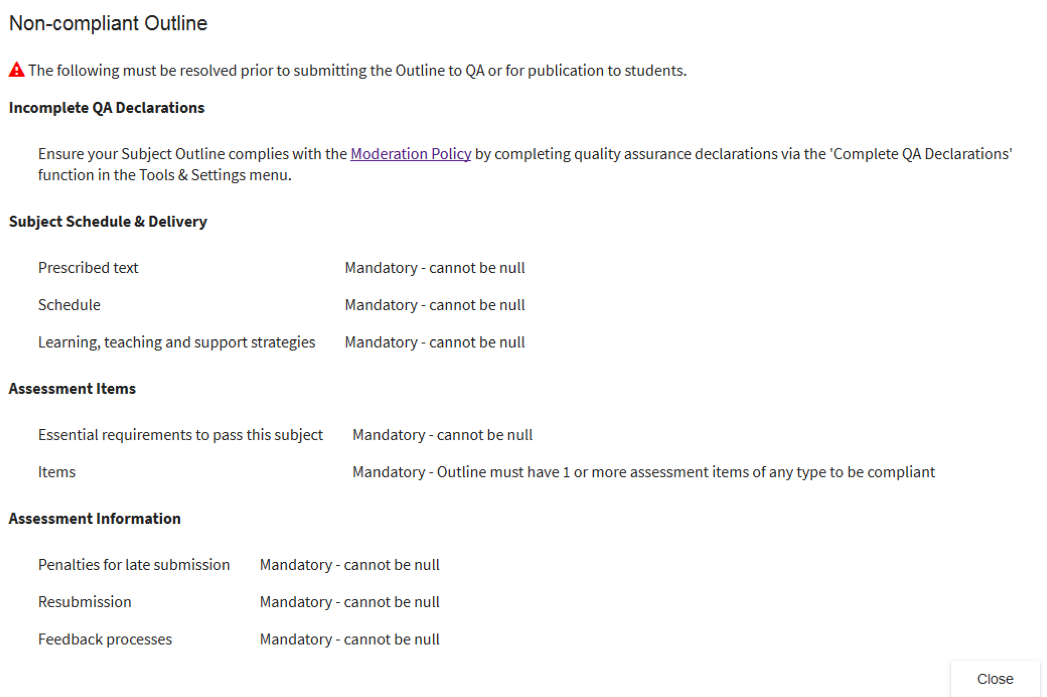
TIP
Non-compliant Outline? Learn more about compliance checking on Assessment Items and associated sections
- Subject Outline
- Author & QA Officer Editing
- Compliance Check

