Managing Roles & Permissions
SC and NSC Authors can click ‘Manage Roles & Permissions’ in the Outline’s ‘Tools & Settings’ left hand menu option. The pop up provides the ability to add any current staff into a ‘Support Author’ role to collaborate on the Outline; specify the QAO/s and HOS permissions; and view the names of staff in the QAO, HOS and Support HOS roles.
Click the QA & HOS Permissions dropdown to change all user’s permissions to Edit or Comment only.
Click in the ‘Add new Support Author’ field and start typing the name of the staff member you wish to add. Click their name and username when it displays in the list; then click Add to confirm your selection. Click the Remove button adjacent their name to remove them from the Outline.
Additions/removals of Support Authors and change of QA & HOS Permissions is recorded in the Outline’s History Log.
Learn more about Roles & Permissions and dashboard actions available to each role.
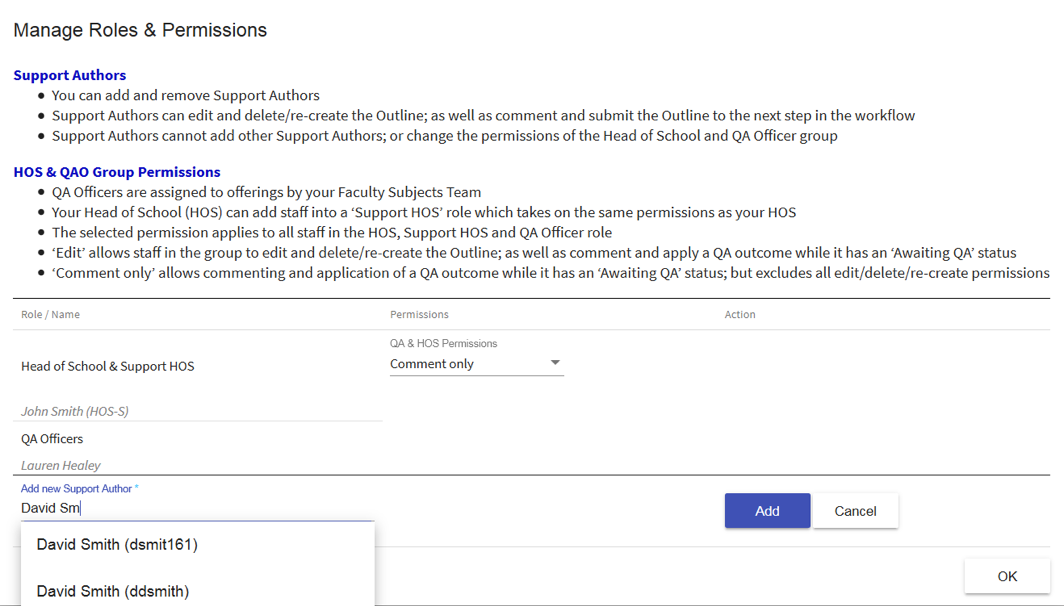
Support Author Permissions
- Support Authors can edit and delete/re-create the Outline; as well as comment and submit the Outline to the next step in the workflow
- Support Authors cannot add other Support Authors; or change QAO or HOS permissions
- Your HOS can add staff into a ‘Support HOS’ role which is assigned the same permissions as your HOS
- The selected permission applies to all staff in the QAO or HOS role
- ‘Edit’ allows staff in the HOS/QAO group to edit and delete/re-create the Outline; as well as comment and apply a QA outcome while it has an ‘Awaiting QA’ status
- ‘Comment only’ allows commenting and application of a QA outcome; but excludes all edit/delete/re-create permissions
HOS & QAO Group Permissions
- Your HOS can add staff into a ‘Support HOS’ role which is assigned the same permissions as your HOS
- The selected permission applies to all staff in the QAO or HOS role
- ‘Edit’ allows staff in the HOS/QAO group to edit and delete/re-create the Outline; as well as comment and apply a QA outcome while it has an ‘Awaiting QA’ status
- ‘Comment only’ allows commenting and application of a QA outcome; but excludes all edit/delete/re-create permissions
- Subject Outline
- Author & QA Officer Editing
- Managing Roles & Permissions

