Clone Autotext Refresh Prompt
On cloning an Outline, the SOT checks whether its Editable Autotext sections contain the default Autotext that is effective for the session. If the section does not match the default effective Autotext, the Author is presented with the ‘New Editable Autotext’ pop up. The Author must click on each listed section to view and select to either keep the cloned content or refresh the section with the default effective Autotext.
‘OK, save selected content’ cannot be clicked until all listed sections have a decision applied as indicated by a green tick. Amber exclamations indicate a decision is still needed.
‘Cancel, do not refresh’ retains all cloned content by default. 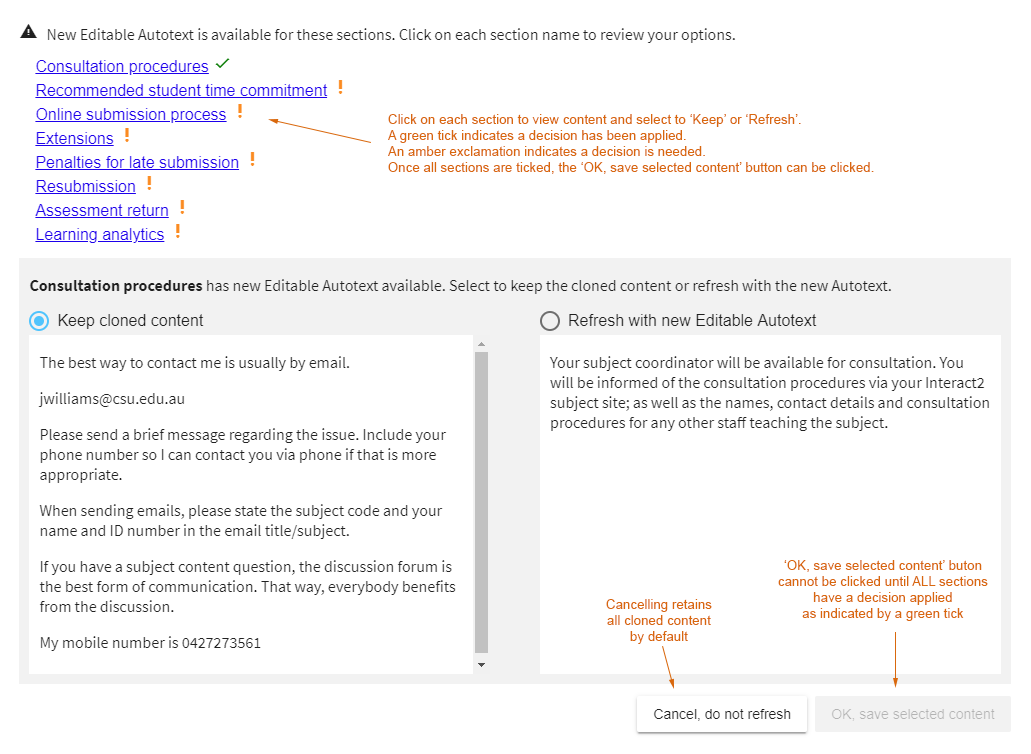
TIP
Editable Autotext sections can be refreshed to the default effective Autotext whenever the Outline is editable. Learn more: Autotext Refresh
- Subject Outline
- Creating an Outline
- Clone Autotext Refresh Prompt

