Offering Types Excluded from the SOT
You will not see offerings on your Dashboard which are:
- a subject code with CASIMS tag ‘Interact - No Subject Outline’
- a multi-session subject (MSS) for a session that does not have a commencing cohort (SAL+)
- inactive on the Subject Availability Listing (SAL+)
CASIMS TAG - ‘No Subject Outline’
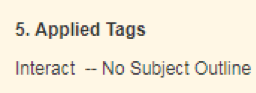 CASIMS Subject Profile Applied Tags
CASIMS Subject Profile Applied Tags
TIP
If a ‘No Subject Outline’ CASIMS tag is removed, you must log a DIT Service Desk Request to force the addition of subject offerings to the SOT (adding the tag should cause the offerings to automatically disappear from the SOT).
Multi Session Subjects
For multi session subjects (MSS), an Outline must only be published when a new cohort commences the subject. The Outline for the cohort’s ‘start session’ must provide all subject information and assessment items the entire MSS. Hence, offerings for an MSS that do not have a commencing cohort will not appear in the SOT. To confirm which sessions require an Outline for a commencing cohort, refer to the offering’s ‘Manage MSS’ pop up in the SAL+. Learn more: Multi Session Subjects.
SAL Status – Inactive Chip
If an offering becomes Inactive on the SAL+ when the Outline has a status of ‘Not Yet Created’, the offering will disappear from the SOT.
If an offering becomes Inactive on the SAL when an Outline has been created, an INACTIVE chip will display adjacent the Outline status. Outlines are retained in case they are useful for cloning or content reuse. Authors can delete Inactive Outlines if they are no longer useful. Once deleted, the offering will disappear from all dashboards and reports. If not deleted, its Inactive status is reflected in Reports. As such, it is excluded from statistics indicating the percentage of Outlines that have been published by the School. Also note that offerings with zero (0) enrolments are excluded from publication statistics.
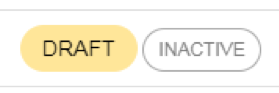
TIP
If an offering that appears Inactive on the SAL+ does not appear as Inactive in the SOT, log an IT Service Desk Request. There may be an integration issue between:
» the SOT and the Banner offering table; or
» the SAL+ and the Banner offering table.
- Subject Outline
- Dashboards
- Offering Types Excluded from the SOT

