SC Profile
The SC Profile function allows staff to maintain certain details about themselves for inclusion in Outlines for which they are the Subject Coordinator.
Title
If a Title selection is not made, the SC’s Outlines will not display a title. Applies from 201890.
First name
If the SC’s ‘Preferred Name’ that has been provided to the Division of Human Resources (stored in Alesco) is not appropriate for display in Subject Outlines, a first name should be provided here for display in the SC’s Outlines. If a first name is not provided, the ‘Preferred Name’ stored in Alesco will display in Outlines. Applies from 201890.
If the SC’s email that has been provided to the Division of Human Resources (stored in Alesco) is not appropriate for display in Subject Outlines, an email should be provided here for display in the SC’s Outlines. If an email is not provided, the email stored in Alesco will display in Outlines. In most cases, this is the Charles Sturt provided email address that uses the structure username@csu.edu.au. Applies from 201860.
Skype
If a Skype name or number is provided, it will display in the SC’s Outlines. If a Skype name or number is not provided, the Skype field will not display in the SC's Outlines. Applies from 201945.
At least 1 phone type must be provided for an Outline to pass compliance - either Phone, Mobile &/or Skype.
If Mobile &/or Skype are populated, the SC Profile ‘Hide Phone’ option becomes available so the SC’s Phone (from SC Profile or Communications Directory) will be hidden in all Outlines. Be aware that a Data Refresh must be run on an Outline once changes to the SC Profile have been saved.
Mobile
If a mobile phone number is provided, it will display in the SC’s Outlines. If a mobile phone number is not provided, the SC’s Outlines will not display a mobile number.
NOTE: ‘Mobile’ is NOT drawn from the Communications Directory - it will only be drawn from the SOT SC Profile if provided. Applies from 201890.
At least 1 phone type must be provided for an Outline to pass compliance - either Phone, Mobile &/or Skype.
If Mobile &/or Skype are populated, the SC Profile ‘Hide Phone’ option becomes available so the SC’s Phone (from SC Profile or Communications Directory) will be hidden in all Outlines. Be aware that a Data Refresh must be run on an Outline once changes to the SC Profile have been saved.
Phone
If a phone number is provided, it will override the Communications Directory ‘Phone’ and display in the SC’s Outlines. Otherwise, the Communications Directory ‘Phone’ will display. You can also request updates to your Communications Directory phone number, contact the IT Service Desk.
Sessional staff who do not have a Phone number in the Communications Directory must provide at least 1 phone type via their SC Profile for their Outlines pass compliance - either Phone, Mobile &/or Skype. Any issues should be directed to the Head of School.
At least 1 phone type must be provided for an Outline to pass compliance.
If a Mobile &/or Skype are populated, the SC Profile ‘Hide Phone’ option becomes available so the SC’s Phone (from SC Profile or Communications Directory) will be hidden in all Outlines. Be aware that a Data Refresh must be run on an Outline once changes to the SC Profile have been saved.
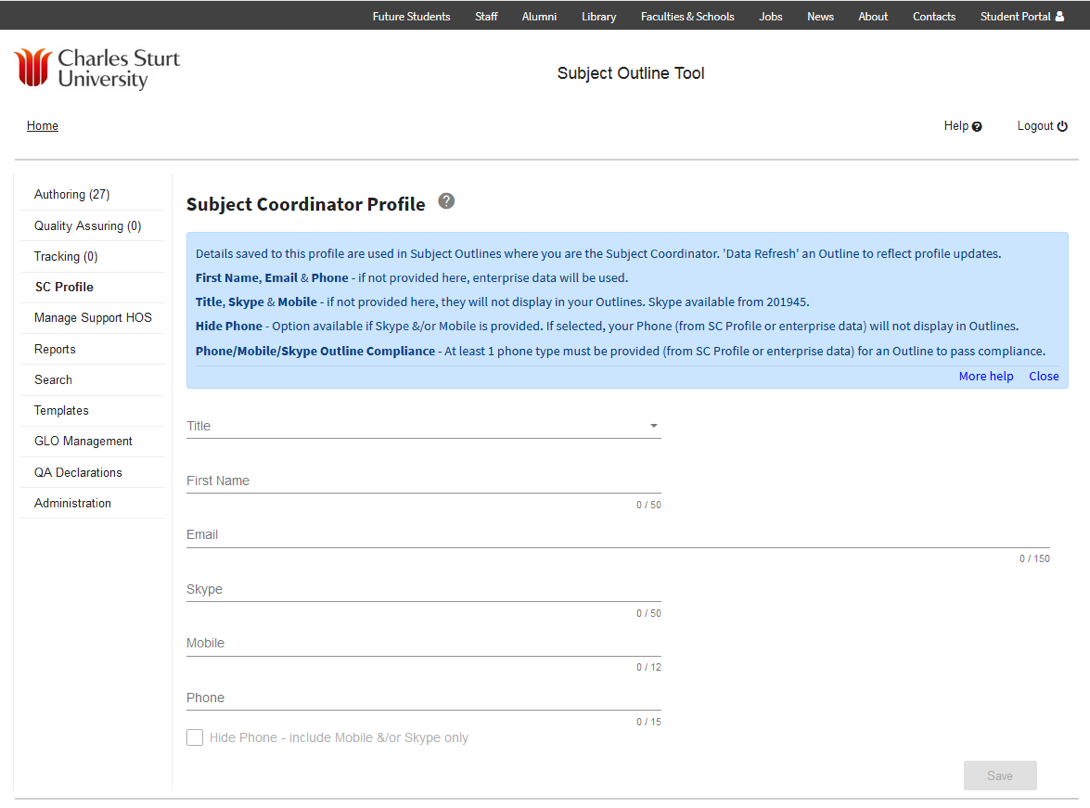
Phone/Mobile/Skype Outline Compliance
An Outline will pass a Compliance Check if AT LEAST ONE (1) phone type is provided - either Phone, Mobile &/or Skype. You may provide as many phone types as you wish. Be aware that a Data Refresh must be run on an Outline once changes to the SC Profile have been saved.
Refreshing your Outlines with SC profile details
‘Run Data Refresh’ is available to users who have edit permissions on an Outline from the Tools & Settings area of the left hand menu. Once the SC has added/updated their SC Profile details, run the Data Refresh. A pop up will confirm which field/s were refreshed. Click OK on the results pop up, then check the details are displaying under the Subject Coordinator grouping as expected.
- Subject Outline
- Dashboards
- SC Profile

