QA an Outline
The Subject Outline Tool provides a quality assurance (QA) workflow, a QA Officer role and various other functions useful to QA activities. The tool does not define quality - but provides workflow and functionality to assist/enable/support QA. QA Declarations are included in each Outline to guide content and quality; and ensure compliance with the Course and Subject Quality Assurance and Review Procedure
You can consult the Division of Learning & Teaching Quality Assurance page.
Note that in the QA Outline screen, QA Officers will see all available sections so the Outline can be quality assured in the context of the full template. Grey italicised placeholder text indicates that the Author has left the optional section null.
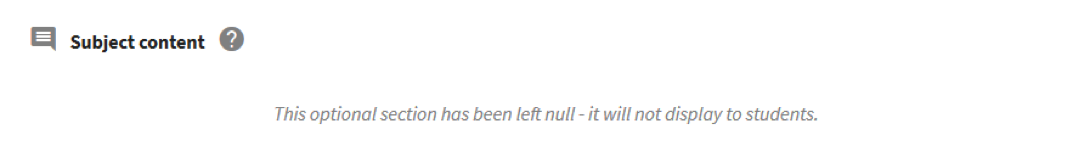
In addition to the help available from the left hand page menu, other features applicable to quality assuring an Outline include:
Quality Assuring Dashboard
Workflow including QA exemption if a cloned or varied Outline meets criteria
QA outcomes including the option to pre-approve revisions
Permissions Management for Authors to grant edit permissions for QAO/HOS/Support HOS
Author & QA Officer Basics
Author & QA Officer Editing
Roles & Clone Details
Commenting including the ability to export comments
Preview Options
History Log
Section Filter
Section Help
- Subject Outline
- QA an Outline

