Making Declarations
Declarations can be made via the Complete QA Declarations pop up or an inline panel, i.e. the panel adjacent the relevant section that displays a ‘Q’ icon. The declaration relating to overall tone of the Outline displays at the top of the Outline. The pop up and inline panels will be kept in synchronisation as declarations are made. Click ‘Save’ to ensure declarations are not lost!
To expose an inline QA Declaration panel, click anywhere on the panel. Panels provide access points to the QA Declaration pop-up. The QA Declaration panel for Schedule also provides a date reconciliation function.
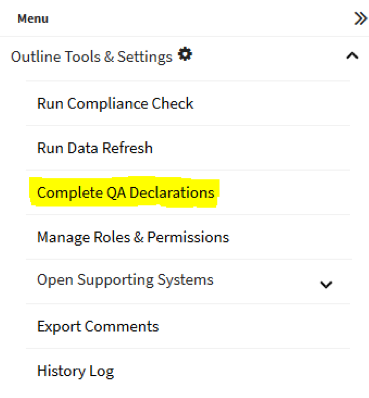
The pop up collates the overall tone and section-specific declarations into a single view. Columns of checkboxes are provided for the Author and QAO to make their declarations. Note that the ‘N/A’ checkbox will only be enabled for sections that are optional and therefore able to be left null.

To expose an inline QA Declaration panel, click anywhere on the panel. Panels provide access points to the QA Declaration pop-up.. The QA Declaration panel for Schedule also provides a date reconciliation function.

- Subject Outline
- QA an Outline
- Making Declarations

