Schedule
Cloned Outlines
Content from the Outline that was cloned from will display and can be edited if necessary. Be sure to update all dates if you did not clone from an Outline for the same session.
New Outlines
Outlines created from new will provide a blank editor.
Workplace Learning – Editable Autotext
From 201960, Editable Autotext is available for subjects tagged in CASIMS as Workplace Learning (WPL). See WPL Autotexts.
Outlines created from new will contain the current effective WPL Editable Autotext that can be edited as necessary.
Cloned Outlines will include content from the Outline it was cloned from. It can be edited as appropriate; or click Autotext Refresh on the section menu to view and refresh the section with the current effective Editable Autotext whenever the Outline is in an editable state. The Clone Autotext Refresh Prompt incorporates Autotext Refresh into the clone process - so some Authors may have already refreshed Autotext sections upon Outline creation.
If the CASIMS WPL tag is applied or removed after an Outline has been created, the Outline must be deleted and re-created for the WPL Editable Autotext to be included/excluded in the template. Enquire with your Faculty Subjects Team with respect to the requisite process for administering the CASIMS WPL tag.
Using a template to update the schedule
Schedule templates contain the correct number of weeks for the session, mid-session breaks, a revision week, the formal end of session exam period and any Public Holidays. You can complete the table then paste it into the Schedule section; or simply use it to reference key dates for the session.
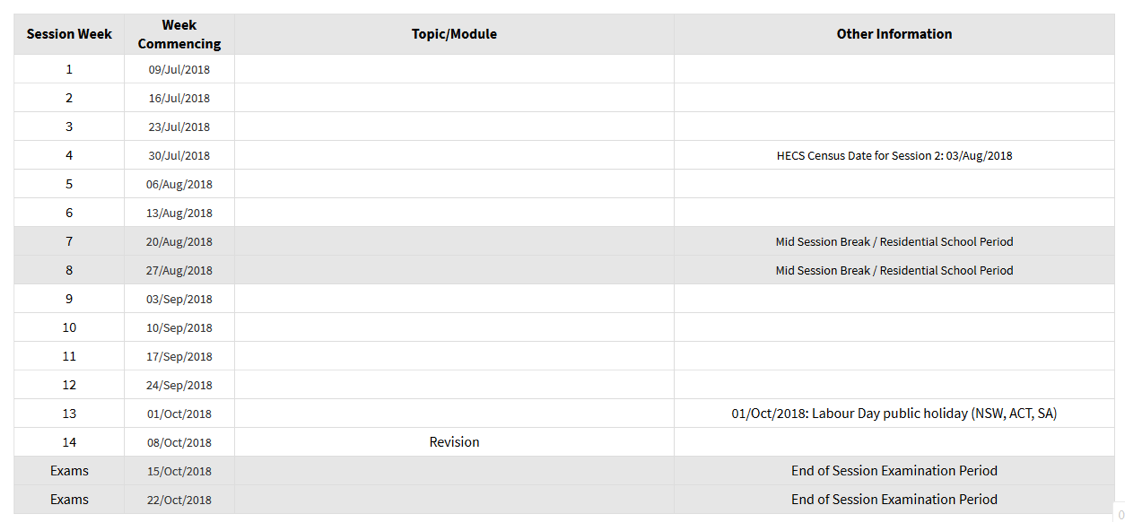
The pre-populated Schedule template provides the correct rows, dates, etc
TIPS
If your schedule provides information about the subject content/topics/modules, you may not need to provide any further information in the ‘Subject content’ section.
If your schedule would present better on a landscape page in the PDF version, use the Section options for PDF options. Click ‘Display on landscape page’ (left button).
QA Declaration
A QA Declaration must be made by an Author and QAO on the Schedule section. For ease of date reconciliation, the Assessment Item summary table is provided adjacent the Schedule QA Declaration.
Learn more:
Making Declarations
Cloned QA Declarations

