Publication to Students
Outlines are published to students in the Interact2 subject site via the ‘Subject Outline’ tool.
Site Map
Outlines are topped with a modern ‘site map’ that provides a visual representation of the Outline structure; as well as a welcome to the session and an access point to the University’s Acknowledgement of Country.
Each high level grouping of information is presented on a ‘tile’. Each tile lists a subset of key sections and provides navigation to those sections. ‘Back to top’ links display throughout the Outline to enable students an easy way to further explore the site map. Click ‘Hide Subject Outline Navigation’ to hide the site map.

PDF Version
The site map is also the access point for the PDF version of the Outline. If an Outline has been varied since first publication to students, superseded versions are also available. The PDF upholds the Subject Outline Policy with respect to requiring students to retain a copy for future use such as accreditation purposes; and that certain sections of Outlines can be printed. The version and publication date can be found in the footer of the PDF. If the Outline is version 2 or greater, the version number and publication date will also display below the site map.
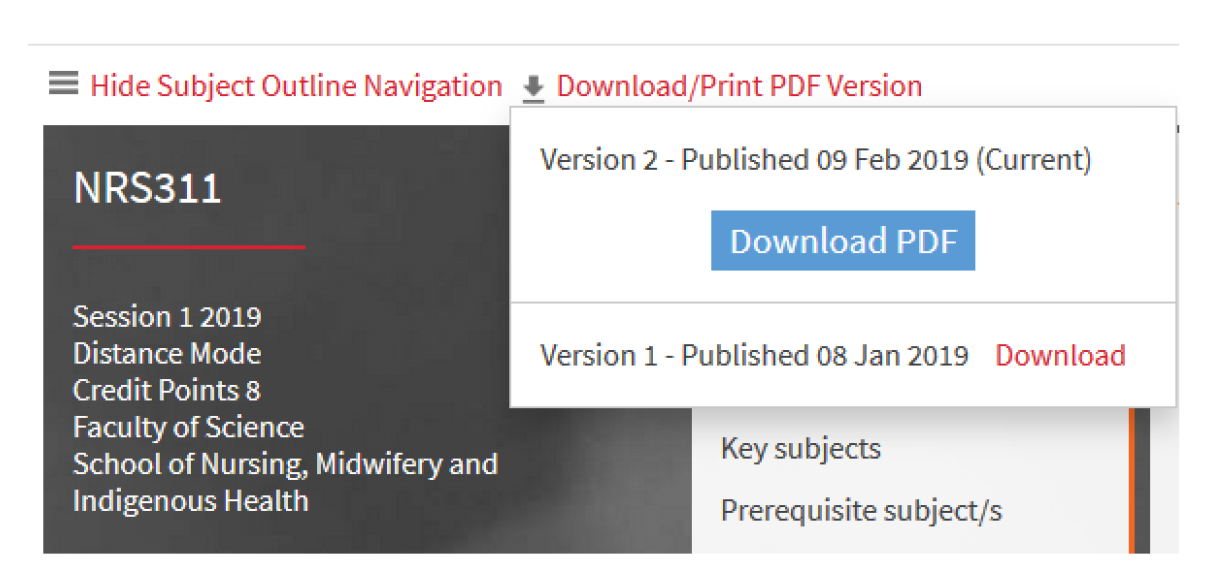
Graduate Learning Outcomes
If Assessment Items contribute to Graduate Learning Outcomes (GLOs), all selected GLO badges display on a ribbon below the site map. Each badge displays an icon that represents one of the three (3) GLO areas: knowledge (mortar board), skill (tools) and application (cogs). The icon is highlighted with the badge colour if it has been selected in one (1) or more Assessment Items. Hover on a badge to show its explanatory tool tip; or click any badge to navigate to the Assessment Items to peruse the detail of each selected GLO under the ‘Rationale’ section of each Item.
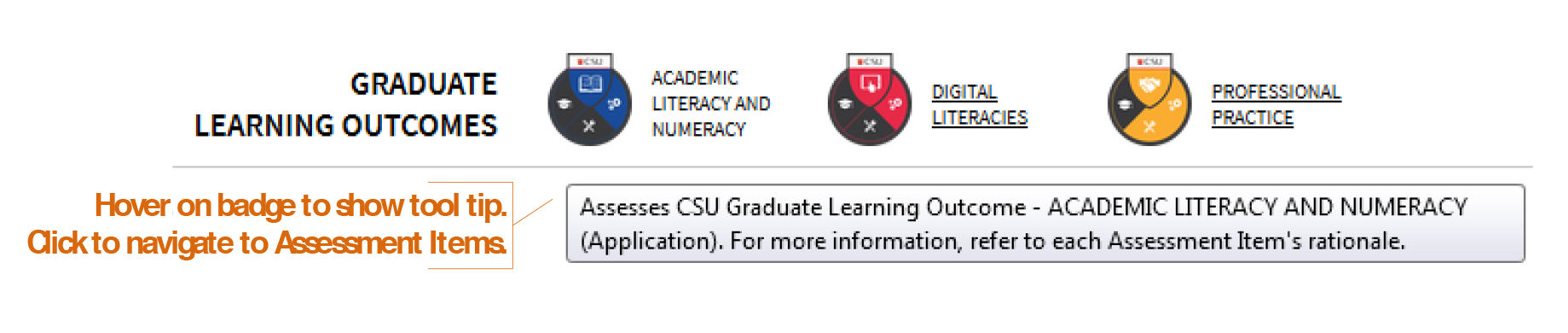
Mobile Responsiveness
The site map version that is delivered to students is mobile responsive down to smartphones. The site map adjusts its layout on small screens and tablets; and converts to an expansion panel list layout on smartphone screens.


- Subject Outline
- Tool Overview
- Publication to Students

