Brightspace is a cloud-based software platform used for online teaching and learning. It is one of the four major players in the Learning Management System (LMS) higher education market. It is Charles Sturt’s choice to replace Interact2 (Blackboard).
Victoria University and Deakin University also use the Brightspace learning management system. Through the Brightspace Community, you can connect with other Brightspace users worldwide and share ideas, challenges, and training videos.
No, we have chosen not to re-brand, to avoid confusion with the old platform, plus to make it easier for staff and students to find documentation, resources, and support for our new LMS.
Learning and Support for staff and students will be available in a variety of formats:
- Training sessions held regularly for staff to book themselves into (you will be notified of upcoming training events once your site is ready for update).
- A Learning and Support ‘Hub’ (site) within Brightspace itself, available to all staff.
- Updated knowledge articles and web content for staff and students
- Micro-course content for students
- Professional learning recordings (workshops and micro skills) found on our YouTube Professional Learning channel (the project team will continue to add content to this location as it becomes available).
Learning and Teaching in Brightspace will commence in 2024, with a small group of subjects being taught from Brightspace from 26 Feb and the remainder from 18 July in line with session 2.
The migration and ‘Go Live’ (delivery) schedules are available on the LMS Implementation page.
Yes, ACSES will be used in the same way it is now to add roles into sites.
Yes, you will find a more straightforward, intuitive interface that is easy to navigate.
Automating administrative tasks and reducing the number of different sites and platforms involved in learning and teaching gives you more time to personalise the student learning experience.
Brightspace also makes content more simplified and accessible by providing frequently used features via your home page.
Identified Early Adopters (EAs) of the Brightspace LMS have now been added to the system. All remaining staff accounts will be provisioned in the course of the coming months, as subjects are migrated and/or ready for set up.
Staff will be provided with a Brightspace sandbox site on request. If you would like a sandbox, please create a Cherwell ticket for this purpose.
Yes, with the Copy Components utility, you can easily duplicate Quizzes, content, Assessment items, Discussions, Assignments folders, and other components from another subject offering or a subject offering’s master site.
With Brightspace we will create a copy of the ‘Master’ subject for each required teaching session (e.g., 202460), as illustrated below:
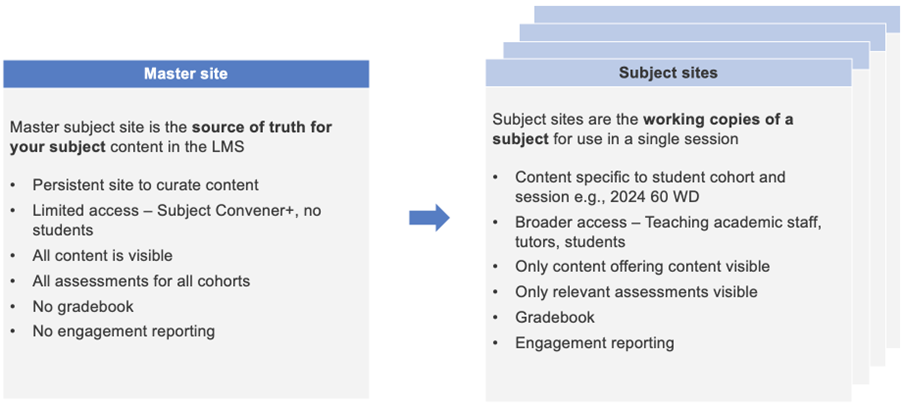
Within the subject_session site, we are able to utilise the Brightspace ‘sections’ feature to provision required elements of the subject to distinct cohorts enrolled in the subject (e.g., Assessment, content and class lists). For example, if a subject has 3 offerings for a session, a subject site could be ACC100_202460 and then 3 sections will be created within that subject site for each of the offerings.
Yes, unless your School or Area has nominated the subject in question to be created from scratch in Brightspace. In most cases, the most practical approach is migrating content from system to system. In certain cases (for example, if the subject is currently being redesigned), migration is not necessary.
For subject sites selected for migration, subject content will be migrated to a Brightspace Master site by a team of dedicated DLT Senior Learning Resource Officers (SLROs) during one of several migration phases. Academics will then be able to check and confirm their new LMS content (learning materials), with support via training and learning and support materials.
Individual subject migration timelines have been established in conjunction with Faculty and School stakeholders. For specific migration details and updates, please refer to the Get Set up in the new LMS page. Further communications will be provided during each migration phase.
We are aware of year-long subjects across the university and are committed to working closely with staff and students in these subjects to ensure a smooth transition. Some year-long subjects will commence in Brightspace from the first implementation phase in February next year; the remainder will continue using the current platform while preparing for the transition at the end of 2024
The process will happen as described below, with the preferred method of provisioning at the discretion of the Head of School.
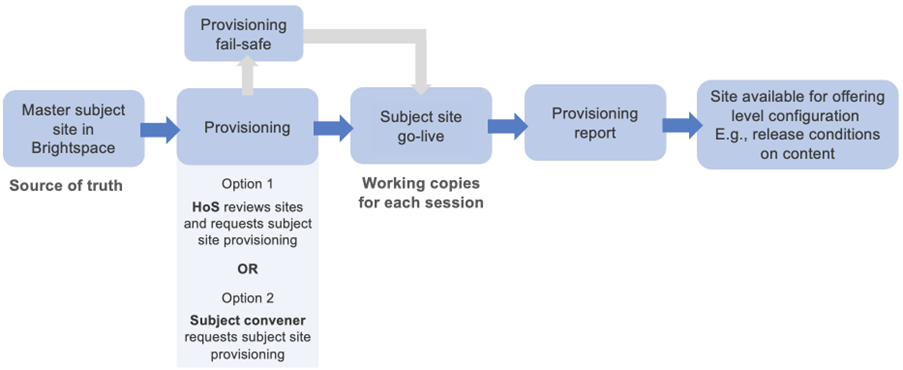
Org. Sites can be migrated upon request via the Cherwell system. Staff are required to submit a new migration request at our LMS Brightspce Migration request page.
Once the new site is available in Brightspace, the owner can adapt/adjust the content as required.
As with subject sites, organisation sites will be visible under the ‘My Subjects’ area of each user’s Brightspace homepage.
Content from Interact2 sites will be migrated based on the following criteria unless otherwise advised/requested by Heads of Schools:
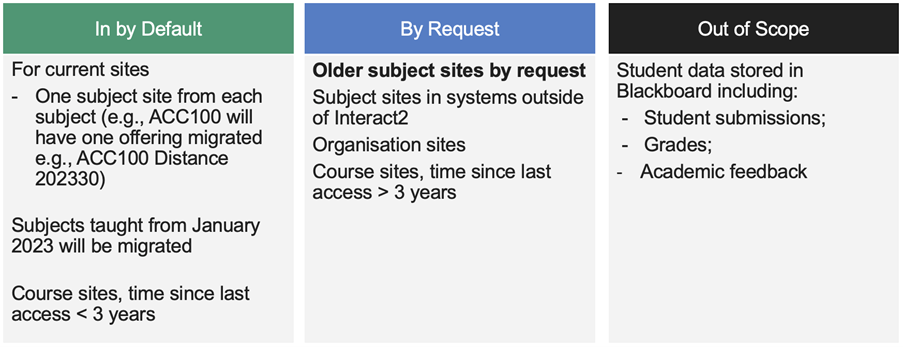
Students previously enrolled in these subjects with unconfirmed grades can access them, but they won't look the same as the previous site. Student assignments and grade information won't be transferred.
Information from Interact2 will also be retained as a read-only archive. If a situation arises (e.g. requests from an accrediting body), that makes it necessary for content or student information to be retrieved from a historical Interact2 site, this will be supported by the division of IT on a request basis.
Yes, Interact2 will be retired at the end of 2024.
No. We will ensure that Subject Outlines remain accessible and visible in the new LMS environment. Our goal is to replicate all existing functions associated with Subject Outlines in the new environment.
Yes. Brightspace does not replace the Subject Outline. Subject Outlines will be accessible to students via the subject navigation bar, and integration will be in place to draw data (such as assessment item names) from the Subject Outline Tool into Brightspace.
There is a backend integration drawing data from the subject outline tool into the Brightspace Gradebook. Assignments (submission portals, quizzes etc.) are created for students to use, and linked to the corresponding Gradebook item.
Yes. As a general rule, students and teachers will be using the native Brightspace assignment, quiz and discussion tools for assessment submission, grading and feedback. Each assessment item shown in the Subject Outline will appear in the Brightspace gradebook. Additional information for students about how to complete and submit these assessment items should be given via Brightspace.
Yes. We are currently working on integrating Turnitin into the new environment, with a view to making use of the dedicated functionality that Brightspace offers to support similarity detection software as part of the submission of assessed work, offering a better experience overall to users of the environment. Turnitin will no longer be required for marking, as this functionality is built into Brightspace.
Yes. Brightspace offers equivalent functionality to Grade Centre, and the Grade Centre will be replaced when the new LMS is in operation.
Reporting in Brightspace will allow students and staff to access and analyse course progress and performance data easily. The reporting features will provide an overview of student engagement and achievement, including grades, quiz results, and discussion participation. It is also simple to create personalised messages to students who have certain grade performance profiles or other characteristics, such as location.
Test pools and quizzes will be migrated over, however, there is a new functionality that can be used to deploy the tests. This won't be set up automatically, as there is some manual adjustment required (e.g., Customisation/use of new features etc.). Training/learning and support will be available to cover this process.
Subject Convenors will be able to edit a subject Master Site and enrol other staff as necessary.
Yes, the Zoom LTI (Learning Tools Interoperability) will function exactly the same way and be available to students and staff via the subject navigation. Testing and customisation of the Zoom integration is nearing completion.
Yes. Any materials you've already created using these tools will remain unaffected. Even better, any interactive content you've created will continue to work seamlessly in the new environment.
You can confidently use these resources without worrying about your hard work going to waste.
We'll provide more guidance as the integrations are finalised, and you can stay updated through What's New and this webpage.
Brightspace support requests (system and migration support) are to be submitted via Cherwell. As with all support requests, these jobs are triaged to the appropriate personnel on the LMS migration project team. Specific questions relating to the project should be directed to your Head of School or the Core Reference Group (CRG) member for your area of the University.