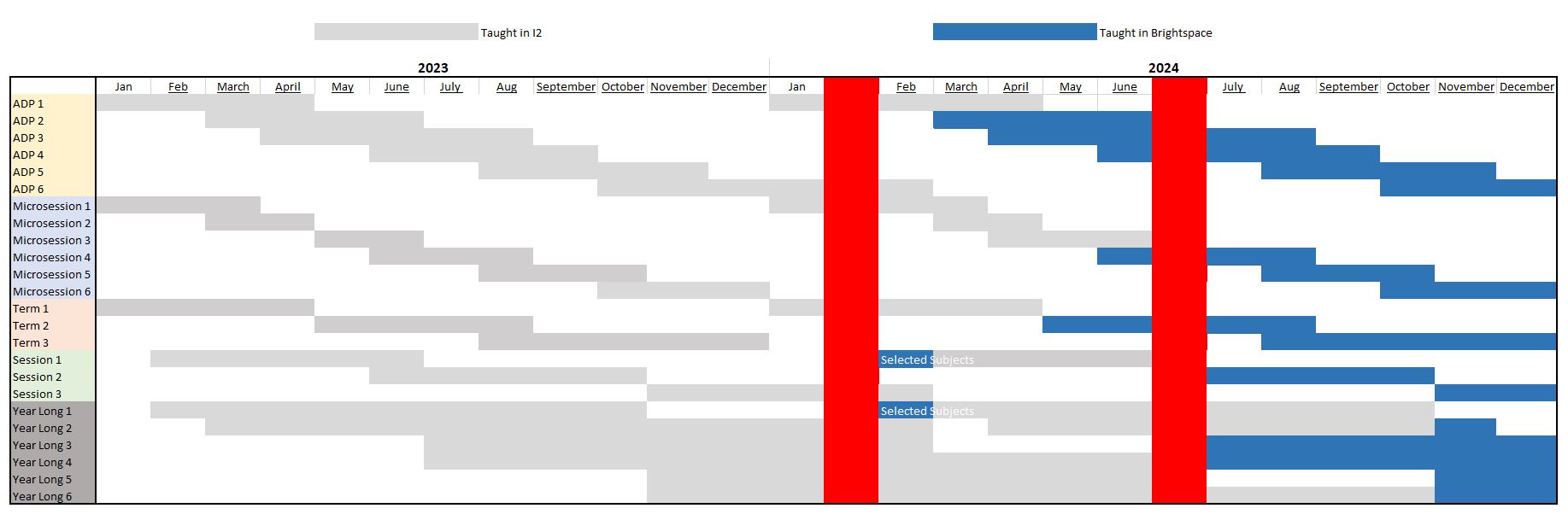When will my subject be migrated?
The timeline below shows the starting dates for the subject site migration. Subject site migration will align with teaching periods to facilitate the two go-live phases for the project (in February 2024 and July 2024).
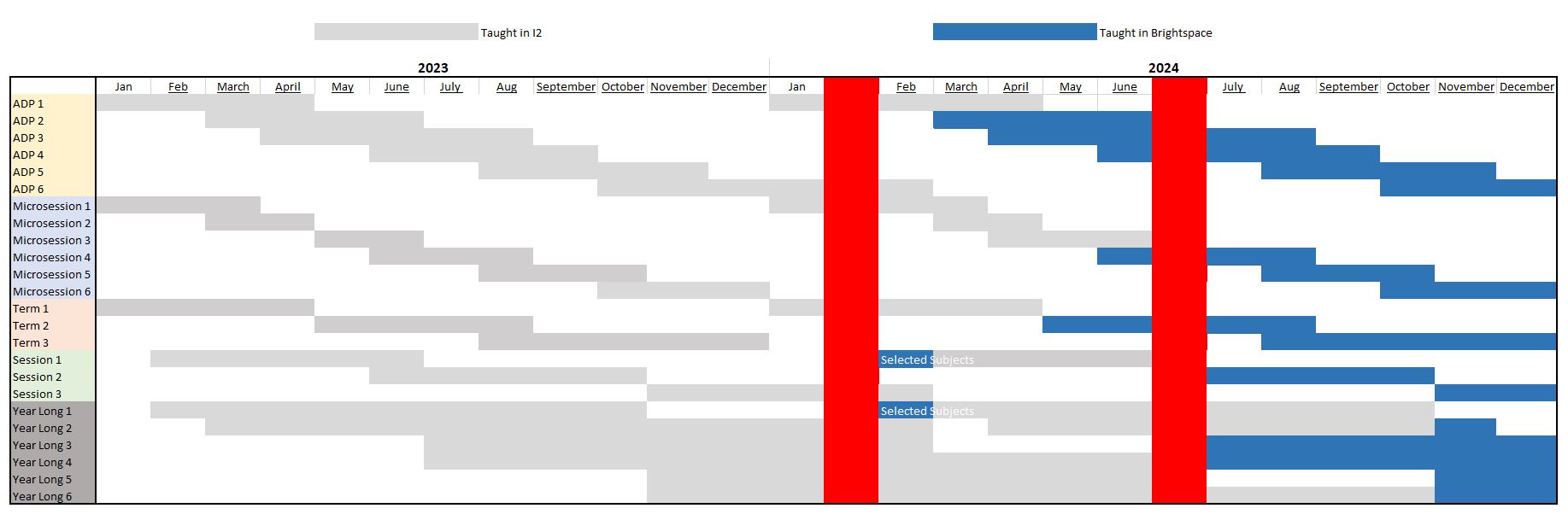
The expand the above timeline image or see migration dates for individual subjects, click here to our subject site migration list.
What is being migrated?
The LMS project is migrating recent subject and course sites by default and other sites by request, as shown below.
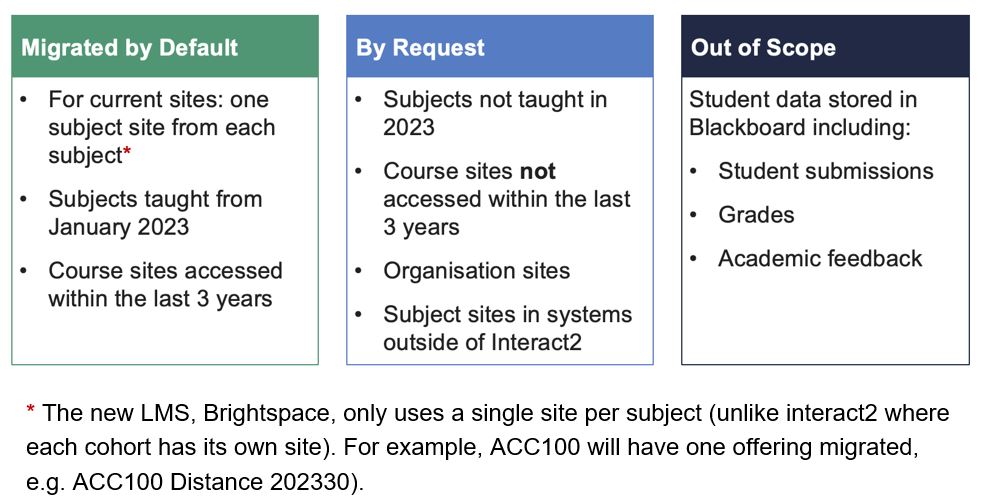
Request a migration for course or organisation site
Will I lose access to my site in interact2 during migration?
No, the interact2 site will remain available in interact2 until the system is decommissioned at the end of 2024. However, once the migration of the subject site has begun, any changes made in interact2 will not be reflected in Brightspace.
Can I create my subject site ‘from scratch’ in Brightspace?
Most subjects to be used in Brightspace will be migrated from Interact2. However, Heads of Schools can choose a ‘fresh start’ for certain subjects, where it is better to create the site directly in Brightspace rather than migrating the old site from Interact2. If you believe your subject(s) is better suited to this option, please discuss this with your HOS.
What do I need to do after a subject is migrated?
The academic in charge of each subject is responsible for:
- The final check of a site and improvements for its release to students in Brightspace
- The review of all assessment materials in Brightspace.
As part of this process, subject conveners will be provided with:
- training in how to adapt your subjects to Brightspace, and
- support from the SLRO team within the project.
How can I help ensure my site is ready for migration?
- All test pools will migrate over, so delete any duplicates/unused test pools in Blackboard so they don’t transfer to the new system. (Note: if you are going to remove any items and do a tidy-up, it is suggested that you export a copy of the site first in case you remove something unintentionally).
- Tidy up files in Content Collection and remove any unwanted items. Also, check that the files you need to migrate are in the Content Collection.
- Complete a general tidy-up of the site. If you have content in your subject site that is not required in Brightspace, remove it from Blackboard.
- If you have a lot of videos within your site or are concerned about any items within your site migrating over, provide this information to your HOS so the LMS SLRO team can investigate and check the site before migrating.
- Discussions and announcements will not be migrated to Brightspace by default. If you need them in the new system, you can either:
- Take copies of the information and enter it into Brightspace manually after migration, or
- Indicate to your HOS that these items must be migrated into the Master site.