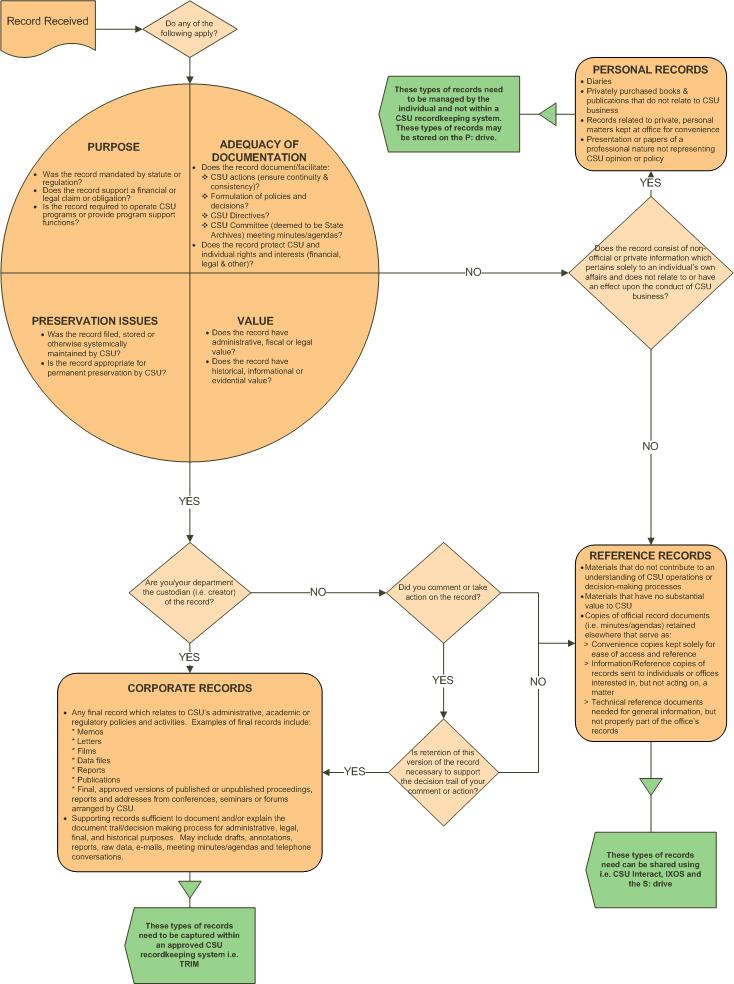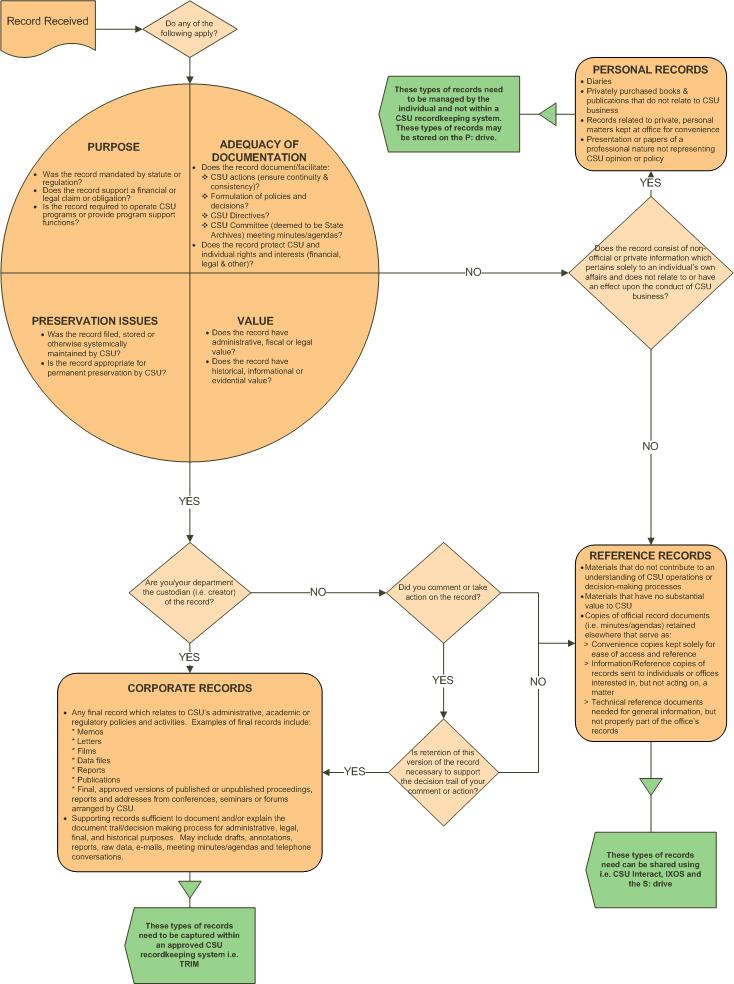Records tell us what, where and when something was done or why a decision was made. They also tell us who was involved and under what authority. In other words, records provide evidence of government and individual activity.
Why are records important?
Records:
- Help you to do your work more efficiently.
- Enable you to meet legal obligations applicable to your work.
- Protect the interests of Charles Sturt University.
- Protect your rights as an employee and as a citizen.
Who is responsible?
Creating and keeping records at Charles Sturt University depends on the co-operation of everyone. Whilst the Vice-Chancellor and the University Records Manager are responsible for meeting the requirements of the State Records Act 1998 and standards issued under the Act, effective organisational record keeping ultimately depends on you.
What are your responsibilities?
- Create records routinely as part of your work
- File records into official records systems
- Handle records with care
- Do not destroy records without authority
- Protect sensitive records from unauthorised access
- Find out about Charles Sturt's policies and procedures for managing records.
What records should I keep?
A record is any item of information created in the day-to-day running of an organisation and includes items such as Microsoft Office documents and emails; videos and presentations. HPE Content Manager (Unirecords) is used at Charles Sturt to capture vital and important corporate records. Examples of records to keep include:
- Personal and sensitive information (privacy, GIPA, freedom of information)
- Agreements (contracts)
- High risk and high value records
High risk and high value records will generally be those that:
- Support the processes and functions that have been given a high or very high risk rating in the University's risk register (see the Risk Management Policy)
- Hold personal or health information as defined in the Privacy Management Plan
- Demonstrate performance of the University's principal functions under the Charles Sturt University Act 1989, Higher Education Standards Framework (Threshold Standards) 2021 and/or Education Services for Overseas Students Act 2000
- Have long term (45+ years) or State archive retention requirements.
Records are generally categorised into four (4) types:
1. Vital Records
These are those records which if are destroyed, could seriously affect the viability and continuation of the University. There are many cases of companies going out of business as the result of a fire destroying its vital records. For example student academic transcripts, agreements and leases etc.
2. Important Records
These are those considered necessary for the smooth running of an organisation, but whose loss would not necessarily put it out of business. Their loss would however cause serious disruption and inconvenience, and involve many hours of research to reconstruct. For example Personnel history cards, minutes, public liability claims, student files etc.
3. Useful Records
These form the bulk of any organisations records; these would be an inconvenience if lost but not a disaster. In most instances their loss can be written off and there is no need to reconstruct folders.
4. Transitory Records
These would contain material that is not important or essential to University business for example letters of appreciation, etc.
The objectives of any disaster recovery plan are:
- Providing capability to reconstruct operations within a reasonable period of time;
- Safeguarding company assets;
- Guarding employees' equities and rights;
- Protecting evidence of shareholder ownership, if any;
- Insuring capability to meet commitments.
As Charles Sturt University scans all received documents and holds electronic versions of all material produced these electronic files/scanned images act as a back-up or copy of the physical documents where they exist, these electronic files/scanned images are also backed-up by DIT each night when registered within HPE Content Manager (Unirecords). The physical vital documents should be protected as best as can be i.e. within lockable rooms/cabinets and on appropriate shelving.
HPE Content Manager (Unirecords)
When determining whether to capture a record into HPE Content Manager (Unirecords) the following technique can be useful:
Know how your work unit operates, what your role within the team is, and which of your tasks produces information that needs to be captured as a record. Identify the risk that surrounds loss of the corporate information you work with. What would the impact be if you needed to quickly reproduce the files? What would the impact be if personal or sensitive information was made public? How quickly could you locate records? Could the records be replaced?