Computers, Email & Logins
Being located across 10 universities and multiple schools and private businesses can make it challenging for us to all keep on the same page. CSCS overcomes these challenges with an emphasis on communication. On this page you will find some ways in which CSCS communicates information amongst our team.
CSU/CSCS Account Login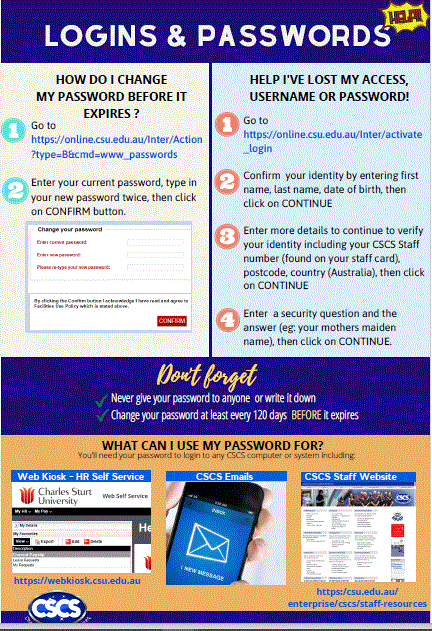
Used to access
- CSCS Website
- CSCS Emails
- Web Kiosk
Managing your login/password and account - https://staff.csu.edu.au/division/information-technology/help-support/services-self-help/access-logins
Multi-factor authentication - Duo Security
Multi-factor authentication (MFA) with Duo Security is being used at Charles Sturt to access sensitive services.
MFA strengthens access security by requiring two or more methods - also referred to as factors - to verify your identity. These factors can include something you know - like your university username and password, plus something you have - like a smartphone app to approve authentication requests, passcode, hardware token, call back or SMS.
If you don't have a smart phone speak to your Supervisor about getting a Token.
To find out more visit https://staff.csu.edu.au/division/information-technology/help-support/services-self-help/security/multi-factor-authentication
University Wi-Fi
Free wi-fi is available at all Charles Sturt University sites. for instruction on use CSU Wireless Support
Emails
https://staff.csu.edu.au/division/information-technology/help-support/services-self-help/email
How do I set up my email?
Computer Access - https://staff.csu.edu.au/division/information-technology/help-support/services-self-help/email/outlook
Mobile Phone Set Up - https://staff.csu.edu.au/division/information-technology/help-support/services-self-help/phone-mobile-fax/mobile-devices
How do I check my email?
Staff shared computer - https://staff.csu.edu.au/division/information-technology/help-support/services-self-help/email/outlook
Your own computer - https://staff.csu.edu.au/division/information-technology/help-support/services-self-help/email/outlook
From your mobile phone - https://staff.csu.edu.au/division/information-technology/help-support/services-self-help/phone-mobile-fax/mobile-devices
Setting up an Email Signature
Setting up Email Templates
Web Kiosk
Shortcut to Web Kiosk for payslips/leave etc
- General Web Kiosk Functions
- Staff Leave Online
- Supervisors - Approving / Managing Leave
Computers, printing and storage
*- https://staff.csu.edu.au/division/information-technology/help-support/services-self-help/computing $
Mobile Phones
Mobile devices - Division of Information Technology (csu.edu.au)
Got a new Apple phone - this is how to set it up: Transfer data from your previous iOS or iPadOS device to your new iPhone, iPad or iPod touch – Apple Support (AU)
IT security
https://staff.csu.edu.au/division/information-technology/help-support/services-self-help/security
Software and online applications
https://staff.csu.edu.au/division/information-technology/help-support/services-self-help/software
Learning technology
Handy Links
- Charles Sturt Campus Services
- Computers, Email & Logins



